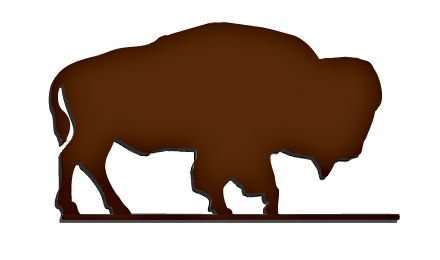General
Click on the "Log in" link on the top right of the home page to get to the login screen. Type your credentials into the "Username" and "Password" fields and click the "Log in" button to access your account.
After logging in, click on "My account". Click on the "Edit" tab. Type your current password into the "Current password" field, then type your new password in the "Password" and "Confirm password" fields and "Save".
Please use our "Contact" form for all technical-related questions. A representative will respond to your question within 24 hours.
A charge will immediately appear on your bank statement under the name "Sheridan".
Please confirm all purchases before you complete them as we are unable to provide refunds for digital content. If you need assistance with your purchase or would like to return printed materials please contact us using our "Contact" form.
In accordance with applicable law, we collect tax in all states. Sales tax is applied to the total amount of the order and is based on the shipment's destination state and local sales tax rates. Applicable sales tax is charged for electronically delivered products where required by local law. These items are considered to be shipped to the address that your order was billed to.
In accordance with applicable law, we collect tax in all states. Sales tax is applied to the total amount of the order and is based on the shipment's destination state and local sales tax rates. Applicable sales tax is charged for electronically delivered products where required by local law. These items are considered to be shipped to the address that your order was billed to.
If your order has been charged tax and you are a tax exempt organization we will refund the tax portion of your purchase if we receive the request and all necessary paperwork within 30 days after an order was placed. To apply for a refund of the tax portion of your order please follow the procedure below:
- Place your order.
-
Forward a copy of the received invoice along with ta copy of your tax exempt certificate to:
- Email: estorecancel.sbi@sheridan.com - Attn: Tax Exempt
- Fax: 734.385.1689 - Attn: Tax Exempt
- Once your tax information is received, a refund will be issued for the taxes if the order meets the requirements for tax exemption.
eBooks
Yes. After logging into our online eBook store, click on My Account at the top of the page, then click on My eLibrary. You may also access your My eLibrary here.
Software compatible with your Windows computer
- Adobe Digital Editions is a free app compatible with your computer that can read the ePub format.
- Bluefire Reader is a free app compatible with your computer that can read the ePub format.
- Kindle Previewer is a free app compatible with your computer that can read the Mobi eBook format.
Software compatible with your iOS device
- Adobe Digital Editions is a free app compatible with your iOS device that can read the ePub format.
- Bluefire Reader is a paid app compatible with your iOS device that can read the ePub format.
- Amazon Kindle is a free app compatible with your computer that can read the Mobi eBook format.
Software compatible with your Android device:
- Adobe Digital Editions is a free app compatible with your Android device that can read our ePub format.
- Amazon Kindle is a free app compatible with your computer that can read the Mobi eBook format.
Our eBooks can be read on several devices for your convenience. The ePub and Kindle eBook files can be read on a personal computer or handheld device, including iOS or Android devices. The Amazon Kindle can read the Kindle eBook format.
For more information on what software is required to view your purchased book on a computer or handheld device see the eReader Software Guide in the FAQ section.